Save a Full WordPress Page as a Block Pattern
Start in the WordPress Gutenberg editor on the page you wish to convert to a block pattern.
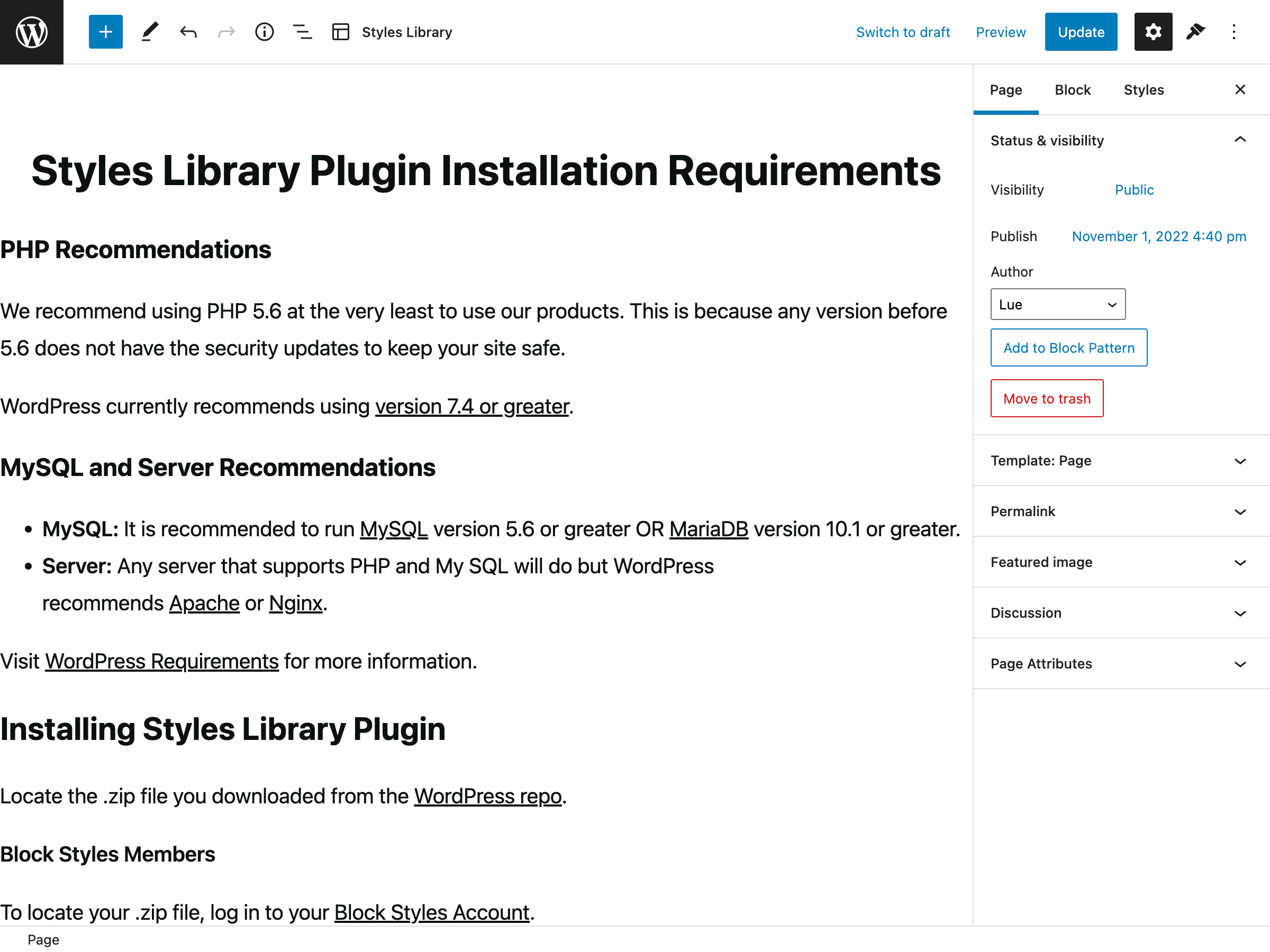
1. To save a full WordPress page as a block pattern, navigate to the Page tab in your sidebar.
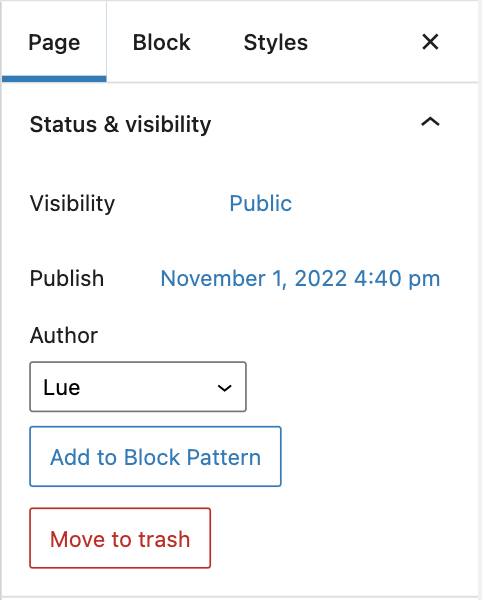
2. Click Add to Block Pattern.
3. Give your block pattern a name. You are also given the option to assign the block pattern to specific categories and keywords or make new ones.
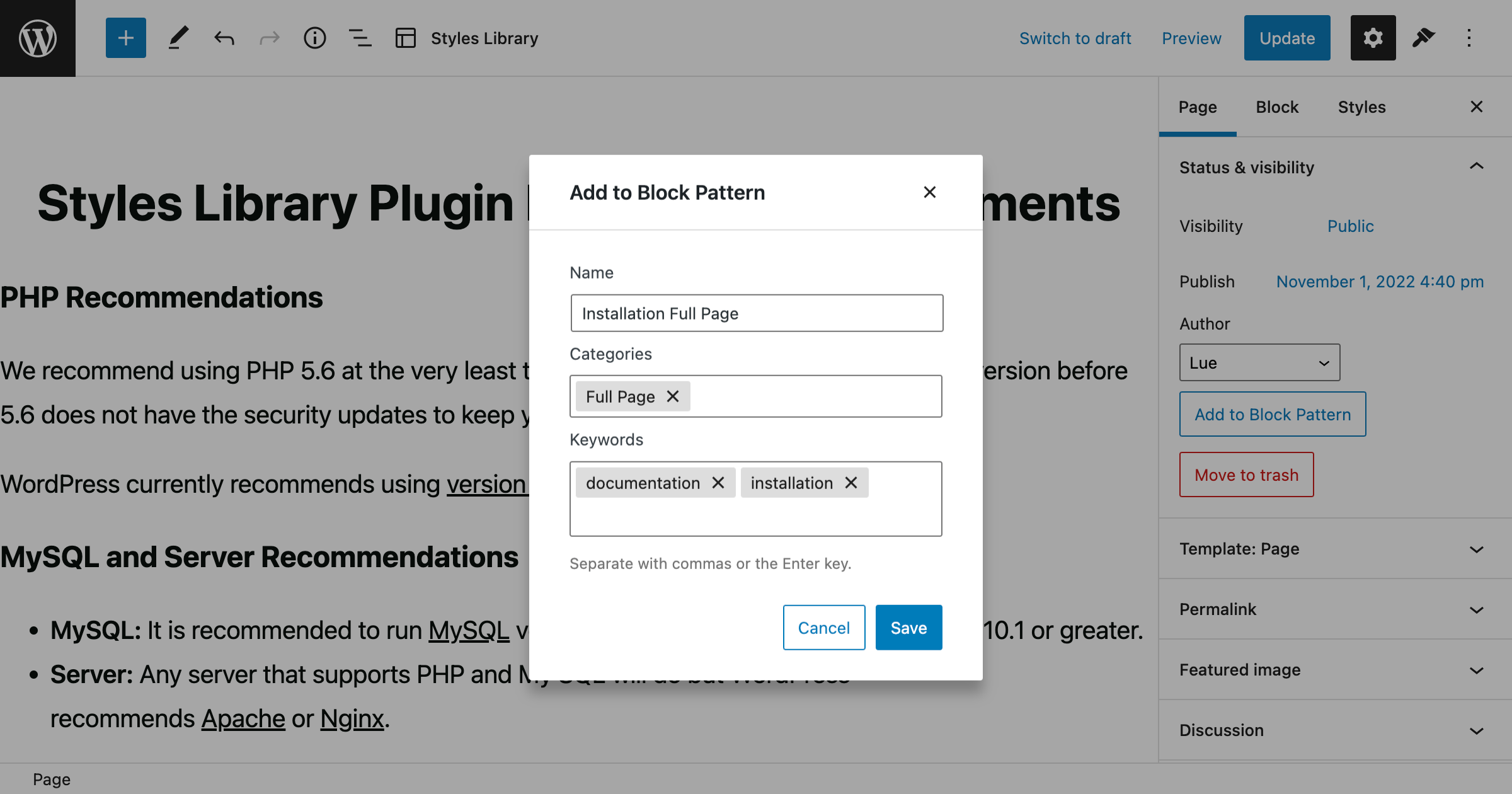
Click Save to store your block pattern in the Styles Library.
Viewing your Block Pattern
Your new block pattern will now live in your Styles Library in your WordPress admin area.
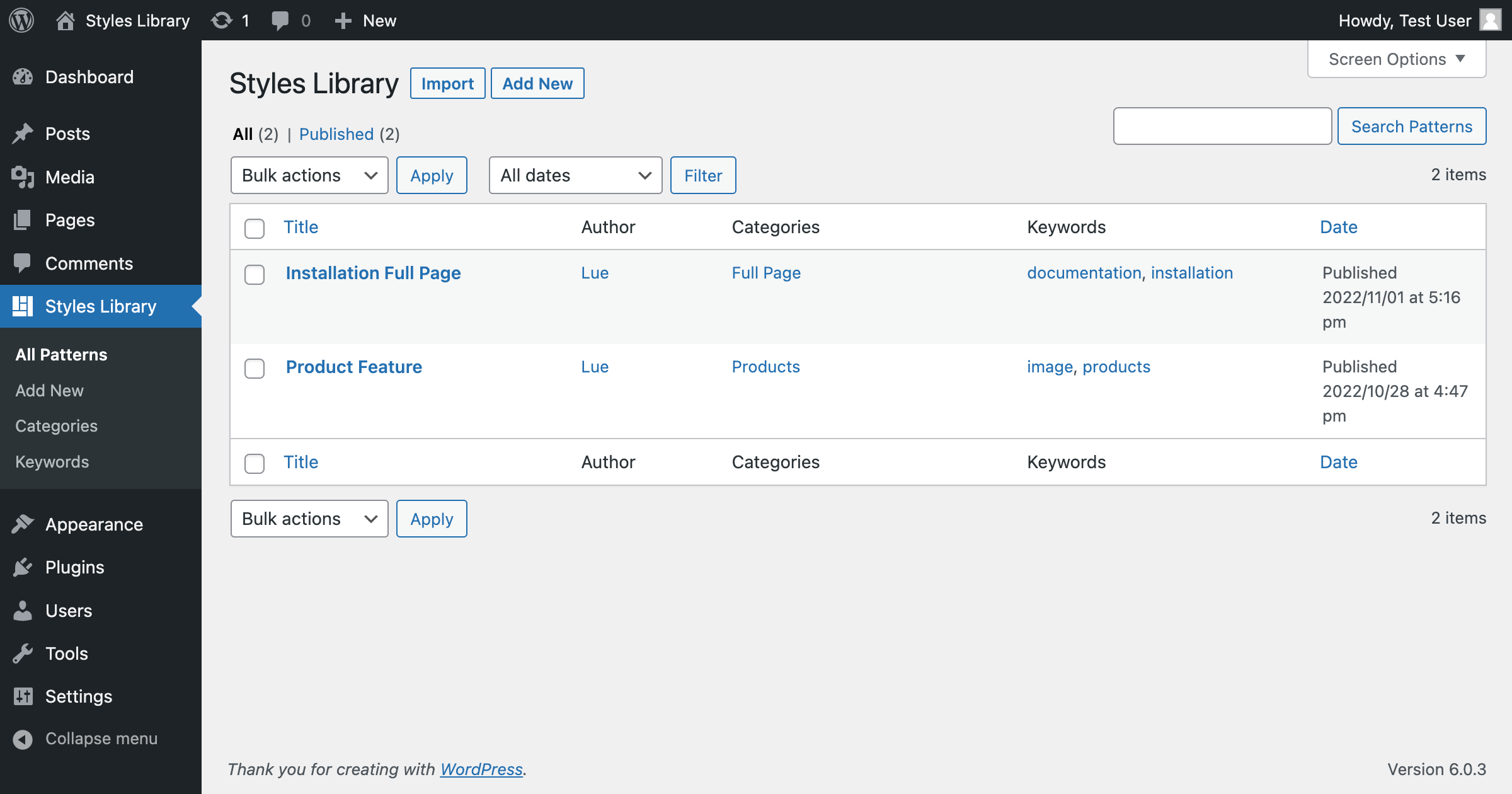
Your block pattern is also viewable from the front end of your WordPress site, where you can insert the pattern on any page or post.
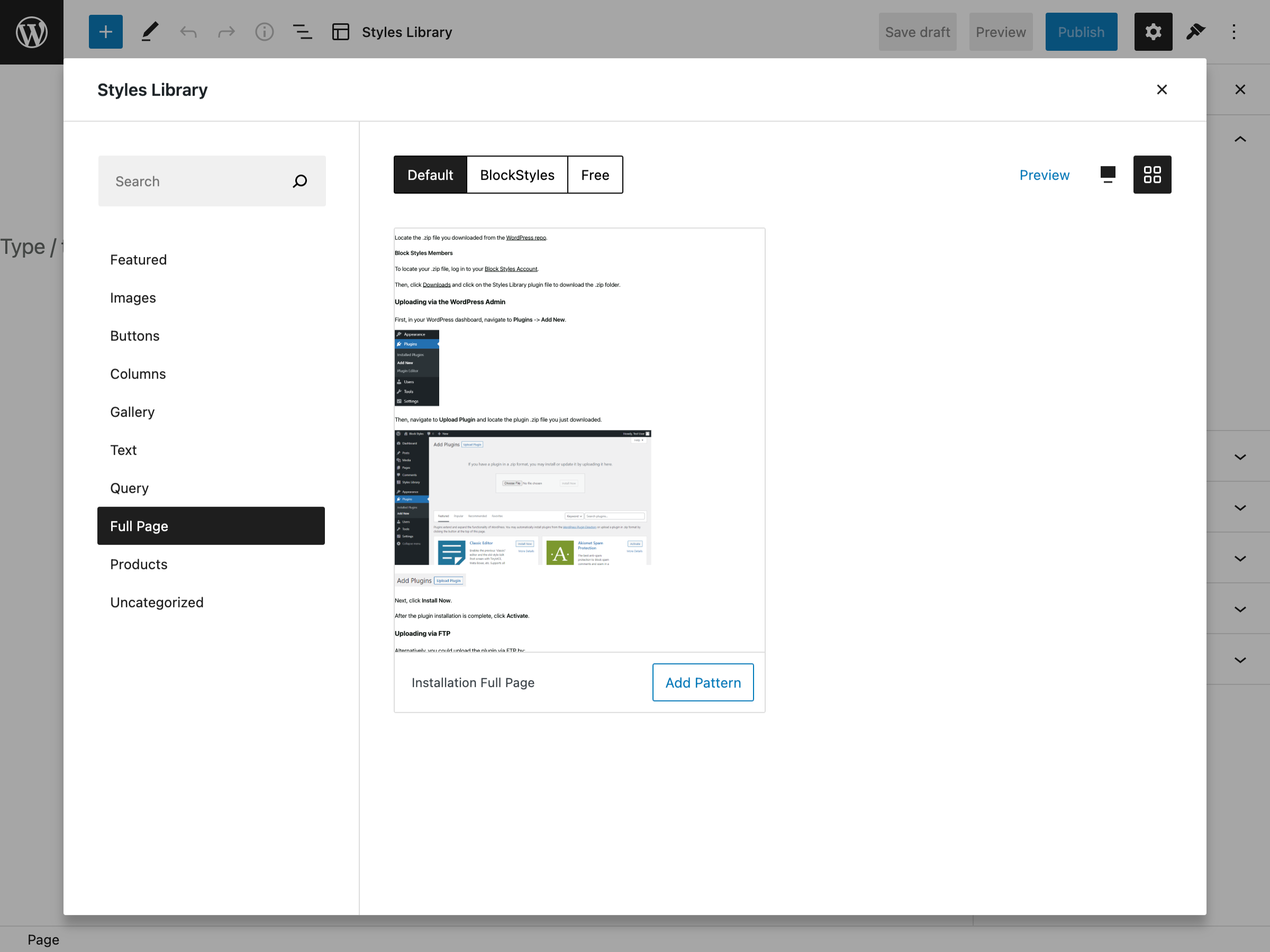

Leave a Reply