Docs Category: Styles Library
-
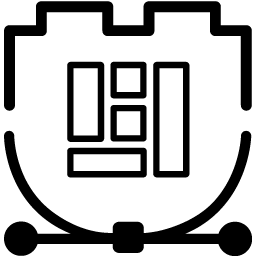
Changelog
Styles Library Changelog 2.0.3 2.0.2 2.0.1 2.0.0 1.1.0
-
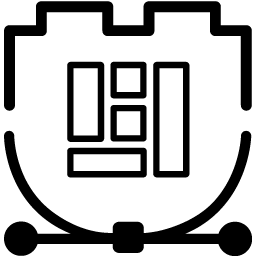
Categories & Keywords
Assign a Block Pattern to a Category & Add Keywords When saving a block pattern, you can assign it to a category, multiple categories, and/or any relevant keywords. Parent Categories When assigning a block pattern to a category and/or categories, you can also assign any block pattern to a parent category. For example, if you…
-
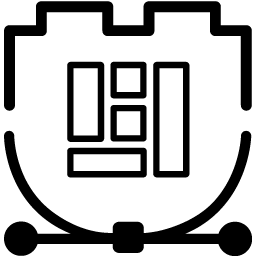
Create Block Pattern from Frontend
To create a block pattern from the frontend of your WordPress site, navigate to any page or post with the Styles Library plugin activated. You can save block patterns from a page/post you’re currently working on or save multiple blocks from an already published page/post. Save Multiple Blocks as a Block Pattern Manually Highlight Blocks…
-
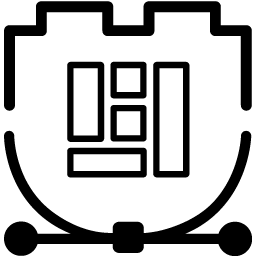
Save Full WordPress Page as Block Pattern
Save a Full WordPress Page as a Block Pattern Start in the WordPress Gutenberg editor on the page you wish to convert to a block pattern. 1. To save a full WordPress page as a block pattern, navigate to the Page tab in your sidebar. 2. Click Add to Block Pattern. 3. Give your block…
-
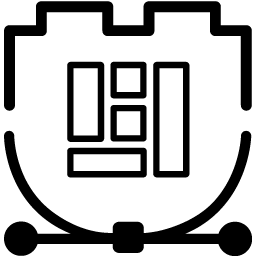
Labs
Styles Library Labs Item Slider The item slider can facilitate most any kind of item, group, column, image gallery, or other Gutenberg block. To get the slider to working, there must be a parent element (the one that has all the slider items) with specific classes to have specific behaviors. Depending if it’s automatic or…
-
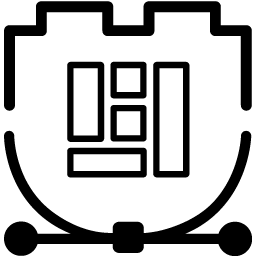
Import & Export Block Patterns
How to Export Block Patterns To export a block pattern, navigate to Styles Library > All Patterns. Next, click Export under the block pattern you wish to download. Your block pattern will download as a JSON file. You can now import this block pattern to any WordPress site that has the Styles Library plugin activated.…
-
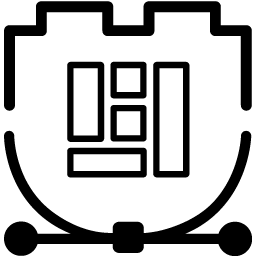
Installing & Updating Styles Library
Styles Library Plugin Installation Requirements PHP Recommendations We recommend using PHP 5.6 at the very least to use our products. This is because any version before 5.6 does not have the security updates to keep your site safe. WordPress currently recommends using version 7.4 or greater. MySQL and Server Recommendations MySQL: It is recommended to run MySQL version…
